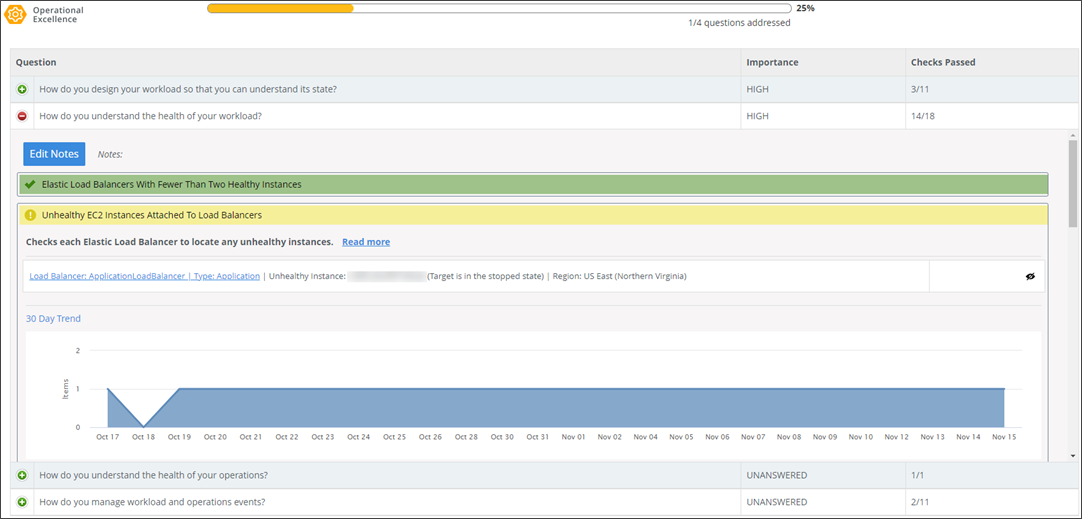July 18, 2022 - Release Notes
Azure CSP & EA Cost Ingestion
As reported in-application, Microsoft has intermittently and unexpectedly changed the format of its Tag data response such that the JSON cannot be parsed, inhibiting cost ingestion for many but not all Payers.
While Microsoft works to address this issue, CloudCheckr has developed workaround code that will allow costs to be ingested, with the tag import skipped for any data rows impacted.
This workaround code was deployed as part of Release 27.5 (July 15 in US Production), and only skips the tag if the JSON is in the improper format. Please note that all features related to tags may contain inaccurate data until this issue has been addressed by Microsoft. CloudCheckr is logging the “skipped row” event so that CloudCheckr Support can properly respond to any questions you may have.
Azure Retail Calculation for Reserved Instance Purchases (CSP & EA)
Beginning with Release 27.1 on May 19, CloudCheckr is now calculating the retail rate for reservation purchases (both CSP and EA). This will automatically start applying for both the current, and all future months.
If you wish to update historic months, please contact CloudCheckr Technical Support or your Technical Account Manager (TAM) to get those months updated.
It is our expectation that the Retail and Standard costs portrayed in the platform will reflect the business arrangements that you and your customers may have with Microsoft.
We have seen some scenarios under CSP where the retail cost for the reservation purchase matches the actual cost. We have an open ticket with Microsoft to understand why this and if it is expected under certain conditions.
Note: While we collect the reservations during the month they are purchased, the purchase fees themselves will not appear until the invoice is made available by Microsoft.
API Deprecation and Replacement (Azure Only)
CloudCheckr has deprecated the API call “get_detailed_billing_with_grouping_v2” on Azure only.
The same data is available via “get_detailed_billing_with_grouping_by_currency” to obtain the required data.
EC2 Reserved Instance Rebalancer Report Deprecation
The EC2 Reserved Instance Rebalancer Report has been removed from CloudCheckr with Release 27.3 on June 20. This feature was no longer in use and determined to be obsolete.
Best Practice Check Deprecation
CloudCheckr has deprecated four BPCs which relate to older scenarios no longer well-contemplated in code:
- EC2 Reserved Instance Possible Mismatch
- RDS Reserved Instance Possible Mismatch
- ElastiCache Reserved Nodes Possible Mismatch
- Redshift Reserved Instance Possible Mismatch
These need to be considered at the Consolidated Family level and CloudCheckr has a number of reports at this level available in the Payer Account, such as the EC2 RI Purchase Recommendations report. These can be accessed via Cost > Reserved Usage > Recommendations:

Free Tier
AWS has always given away free tiers, and the CloudCheckr Tier Compression feature is designed to allow MSPs to give away the free tier to each customer who might otherwise choose to work with AWS directly to receive this benefit.
AWS released changes this year that increased the time-frame in which free tier was applicable (formerly it would only last the first 12 months). Additionally, their changes implemented new thresholds of Storage, Data-Transfer & CloudFront usage that would be covered by free tier. CloudCheckr has updated free-tier calculations to accommodate these changes.
One of the common implications of free tier is that MSPs must face the choice of giving away this larger amount free to each customer, or risk losing them to a direct AWS relationship. MSPs utilizing AWS’ model are subject to their consolidated billing structure. This means that these thresholds are seen across the whole bill and are not definable on a ‘per-customer’ basis. MSPs and customers utilizing CloudCheckr’s Account Family feature are able to further segregate groupings of accounts and treat them as their own bill. The free tier changes extend to the Account Family functionality as well. Each Account Family will be treated with the new thresholds as if it were its own bill, instead of looking at the totality of the consolidated bill’s spend.
SPP Credits
AWS provides what are called Solution Provider Program discounts. These discounts come in the form of credits from AWS, based on the program agreement that you enter into with AWS. Although the SPP program discounts cover a large array of services, some services have new branches of offerings that are not a part of the SPP authorized services list.
CloudCheckr has updated several service categories, including DynamoDB accelerator (Amazon DAX), Workspaces Application Manager (WAM), Kinesis Data Analytics & Kinesis Data Firehose to better reflect their separation from their original umbrella services (DynamoDB, Workspaces & Kinesis respectively).
Include Credits in Custom Billing Charges
You can now choose to include Savings Plans Negation credits and/or All other credits when creating an “Add a percent discount or premium for all charges” and “Add a monthly percent charge or credit” Custom Charge. The default setting is to exclude both credits

Help Bot
You are now able to access CloudCheckr’s help resources straight from the app! The Help Bot, located on the Navigation pane, allows you to browse the CloudCheckr Success Center without leaving CloudCheckr CMx, it also holds links to other resources including our Online Learning Portal and the Product Announcements and Release Notes page. In addition to those resources, there is a tab within the bot to provide feedback on your experience with CloudCheckr.

Bug Fixes and Improvements
27.0
- Added reporting for new RDS instance types
- Resolved an issue where some Azure Reserved Instances were not reporting costs during some months
- Resolved an issue where a Best Practice check for S3 Buckets Not Enforcing Server-Side Encryption with a Bucket Policy was incorrectly reporting results
- Resolved an issue where some Saved Filters were not being updated correctly
27.1
- Resolved an issue where Cost Alerts were using the Advanced Filtering report instead of Advanced Grouping
- Resolved an issue where Azure Enterprise Agreements were incorrectly reporting the Zone rather than Region
- Resolved an issue where CMx Dashboards were unable to update when a payee changed payers within the same month
- Resolved an issue where Amazon DynamoDB Accelerator (AmazonDAX) services were not presenting costs
- Resolved an issue where Bastion and Bandwidth Meter Categories were incorrectly displaying Retail cost in Azure Enterprise Agreements
- Resolved an issue where the Forecast was not including Custom Cost Configurations
- Resolved an incorrect reporting in the “Buckets Allowing Access via HTTP” BPC
27.2
- Resolved an issue where the export for Change Monitoring contained no data
- Resolved an issue with Azure EA where Marketplace Costs were categorized incorrectly
- Resolved an issue where the Saved Filter email data does not match the data in the UI
- Resolved an issue where the chart returned in Advanced Grouping was showing incorrect max and min values when grouped hourly
- Resolved an issue with missing Dynamo DB Summary SnapBacks
27.3
- Resolved an issue where some Azure EAs were not ingesting data
- Resolved an issue where Azure Memory Metrics were not showing in the Right Sizing Report
- Resolved an issue with the Azure Right Sizing report not displaying the current cost for a VM correctly
- Resolved an issue where the Forecast was displaying incorrect amounts
- Added support for Datadog EU region
- Resolved an issue with the grant_user api call returning an error
- Resolved an error in the Daily Advanced Grouping Saved Filter email when comparing MTD costs
- Resolved an issue that did not allow ‘ignore’ comments to be entered into Best Practice Checks
- Redirected the “Reserved EC2 Instance Not Fully Utilized” BPC to the correct reports
- Resolved an issue where remediation comments were not saving in the CIS Benchmark
27.4
- Added support for some additional one time charges for Azure CSPs, including “SendGrid” charges
- Resolved an issue with Azure Advanced Grouping where the tags were not loading in the drop down for filtering by tags
- Resolved an issue where the Azure Reservation Billing Configuration page was not saving changes
- Resolved an issue where accounts with no credentials and no billing data were sending emails
- Updated the “Idle SQL Database Instances” predicted cost to take be more accurate
- Updated the export from the Well Architected Readiness Advisor report to include the associated Best Practice Check
- Resolved an issue where some projects were not displaying the Total Compliance Report
- Resolved an issue where a payee account was not created automatically and not able to be added manually to CloudCheckr